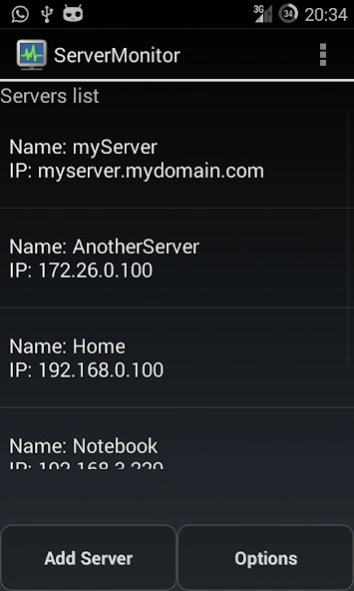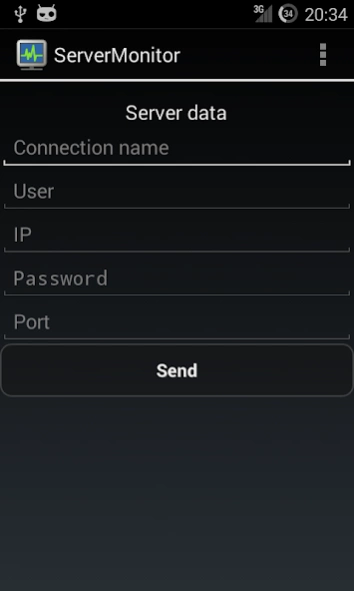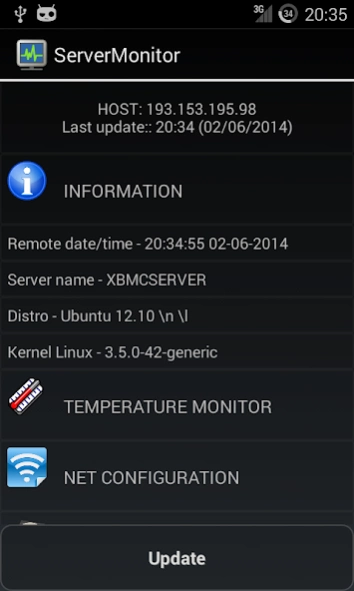Linux Server Monitor 1.2.3
Free Version
Publisher Description
Linux Server Monitor - This app allows you to monitor any Linux Server using SSH protocol
Linux Server Monitor allows you to monitor any Linux Server and shows you information about the remote server, always keeping in mind connection and data security.
Unlike most applications, YOU DON'T HAVE TO INSTALL ANYTHING ON THE SERVER. Connection will be securely made by SSH. You just need a user who can execute commans listed below:
- date, hostname, cat, grep, uname, ifconfig, fdisk, df, ps, sensors (lm-sensors package). hddtemp (hddtemp package)
Features:
- Secure SSH connections. You can handle server fingerprints.
- Encrypted database. You lost your phone? Don't worry, no one can access your data.
- Choose which services you want to monitor. When the application detects a stopped service, it will show you a notification.
- You can set update frequency.
- Check for information about the server: Net configuration, hdds, CPU, motherboard & HDD temperature, services in execution, partitions...
Next version goals:
- Add your own services to monitor (by now, there's a predefined list)
- Monitor servers using SSH tunneling (bypass firewalls)
- Receive alerts about high temperature or full disk drivers (at the moment you can check but not monitor that)
- Start/Stop/Restart services remotely
About Linux Server Monitor
Linux Server Monitor is a free app for Android published in the PIMS & Calendars list of apps, part of Business.
The company that develops Linux Server Monitor is AquaNight. The latest version released by its developer is 1.2.3.
To install Linux Server Monitor on your Android device, just click the green Continue To App button above to start the installation process. The app is listed on our website since 2014-08-22 and was downloaded 4 times. We have already checked if the download link is safe, however for your own protection we recommend that you scan the downloaded app with your antivirus. Your antivirus may detect the Linux Server Monitor as malware as malware if the download link to com.miranda.servermonitor is broken.
How to install Linux Server Monitor on your Android device:
- Click on the Continue To App button on our website. This will redirect you to Google Play.
- Once the Linux Server Monitor is shown in the Google Play listing of your Android device, you can start its download and installation. Tap on the Install button located below the search bar and to the right of the app icon.
- A pop-up window with the permissions required by Linux Server Monitor will be shown. Click on Accept to continue the process.
- Linux Server Monitor will be downloaded onto your device, displaying a progress. Once the download completes, the installation will start and you'll get a notification after the installation is finished.